Editor's review
If you have been a computer user for a while now, chances are that you have already come across moments when you have felt the need to capture your desktop activities. Capturing desktop activities has proved to be quite handy for a number of purposes, for example- demonstrating your work, customer support, or for training purposes too. Windows ‘PrintScreen’ feature has the ability to take screenshots of your desktop, but when it comes to capturing videos or other such relatively complicated activities, it really is not much of an use. But don’t worry, here’s an excellent program that can do more than just what you need - Stone Screen Recorder 1.2.124.
The interface of the Stone Screen Recorder 1.2.124 is pretty basic- which in itself is a very positive thing and has the controls not being too complicated. A simple interface paired up with a set of easy-to-use controls means even a layman can use all the features he requires without having to sweat his head much over it. It captures your desktop activities real time and captures the audio from the microphone, then combines them both into a high quality video file. What makes this program even more interesting is that it can record the activities of DirectShow/DirectX applications too. This means, with the Stone Screen Recorder 1.2.124, you can capture the playbacks in your media player, as well as some games too. The program allows you to select the full screen, or any particular area of your choice to record. It also allows you to capture the activities of a particular application window that you are interested in.
Stone Screen Recorder 1.2.124 is really a basic, but highly efficient product - a true value for your money! Hence it receives a score of four and a half rating points for its simplicity and usefulness.


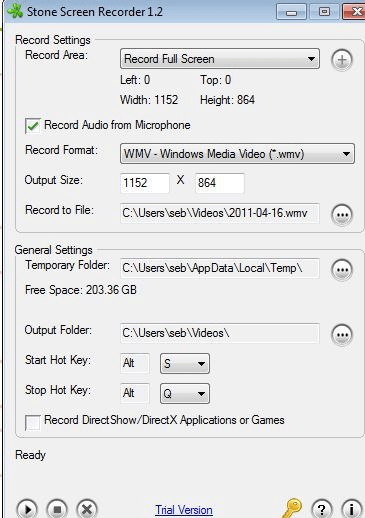
User comments